Tools of the trade #1 – Unity3D
At GSM Productions, we like experimentations. If follows that, since our first little games all the way to Get Well Soon!, we have never ceased to try out new methods and new tools. But it would seem that, recently, our wild search has started to change into more of a “toolset consolidation”. This is why we have decided to write a small series of articles presenting our various tools. If you are a developer wanting to learn about the motivations of other devs or simply curious about the tools used to makes video games, tag along!
The most fundamental choice for a game developer is about the “game engine”. These days, it is very uncommon for anyone to start coding a game from scratch. It might lead to total control about the code, the complexity of today’s computers as well as those of current games makes it much more complicated a task than it was before. Between all the options available to us, we went with a very popular choice for independent developers : Unity 3D.
One of the pros of Unity3D is that it offers a free version with very reasonable limitations, giving you a very solid set of functionalities. What’s more, Unity3D is a cross-platform engine. You can export your games to desktop computers (Windows, MacOS or Linux), web browsers, Android, iOS… And with the proper licenses, even to consoles! The only drawback is that the Unity3D editor is not available under Linux (yet? :p), but what can you do…
Besides cost and cross-platform considerations, Unity3D works under a paradigm that really helps us: every object is of a generic type (GameObject) to which are attached any number of “components”. These components can be a 3D model representing an object, or a script describing the logic behind something, a sound effect…
This extremely modular approach encourages the creation of reusable, self-contained components. It is a generally beneficial way of looking at things, but it is even better to have tools that enforces it.
Since we adopted Unity3D, our development process has taken a new scope. The transition from a bunch of tools needing quite a bit of groundwork to get them working together to a platform integrating most steps, including direct import of 3D assets, images and other textures, changed quite a few things for us.
We always stay on the lookout for new development tools, but at the present time, Unity3D is without a doubt the best environment for the type of games we are making. We may have taken our sweet time to get there, but boy, is it a great feeling!
If you want to learn more about Unity3D : http://unity3D.com
Category: 3D, Tools One comment »
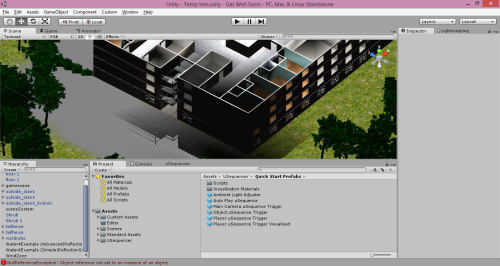
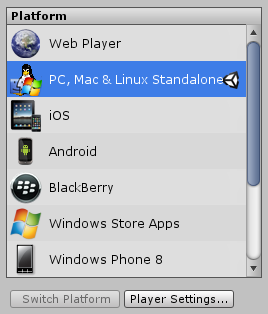
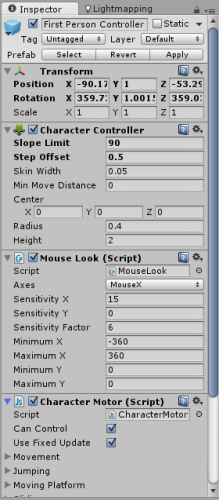
June 2nd, 2014 at %I:%M %p
[…] Tools of the trade #1 – Unity3D […]